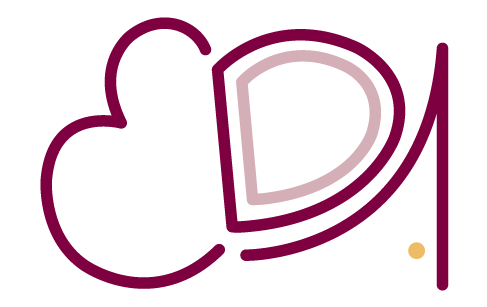Hi hi!!
My name is Edda, I’m a creative and designer and I believe that creativity is in everyone, we just need to practice it, and a moodboard is a tool to give our brain gasoline to create, also to convey more clearly what we want in a certain project.
Let’s start from the beginning, a moodboard is a physical and/or digital space to empty inspiration, references and ideas for a project.
In my practice it is an important step for creating and innovating, and can help you to improve your process. It works for so many projects, from a new wardrobe to an inspiration board for the subjects for your blog or a new work area at home.


In each project the process of creating your moodboard will be different but here is a little guide to get started:
1 – The first thing we do is define what we want to do with the moodboard.
I want to do this exercise for my future desk setup.
2 – Then we define where we want to create the moodboard.
The options are infinite, but relax and breath, we can do it in a platform like Pinterest, it is a web site specifically for moodboards – and i love it- also it is full of ideas, www.pinterest.com and it is an app too.

Or can we do it in our phone with the albums photos, and add text on apps like Notes, Evernotes, Canva, the sticky notes or even a Word or an Powerpoint document.

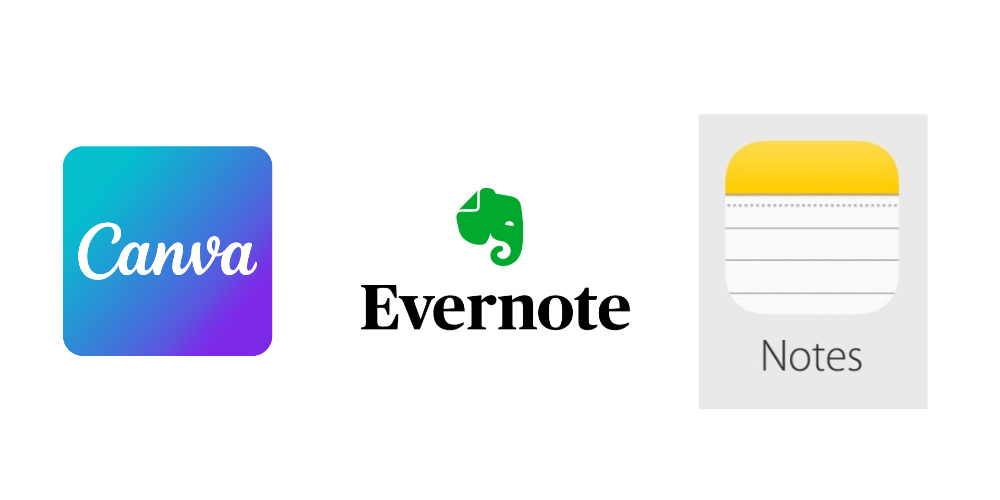
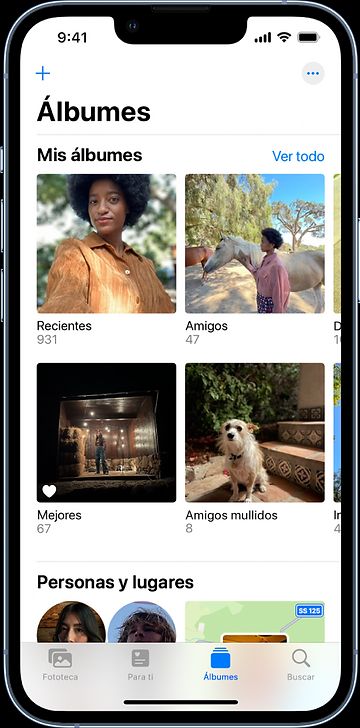

Also we can do it on a notebook, a blank page and a folder.
– I personally love the idea of collecting samples, jotting down ideas and making inspirational sketches –
It also depends on what you get, for example:
If what you found is >>>>>>>>>>>>> You can keep it like this
-Photo or video on Pinterest >>>>>>>> Create a board for the project and save it there.
-Photo or video on internet >>>>>>>> Create a folder in your pc/phone and/or save it there or pin it to your board on Pinterest.
-Something you see in your environment >>>>>>>> Take a picture and save it in a folder in your phone/pc and/or the board on Pinterest.
-If it is something physical (printed photo, magazine, sample…) >>>>>>>> Create a folder, drawer or a holster where to store this materials.
3 – Now we have to search, investigate and pay attention to our environment and look for inspiration, references, ideas and options related to our project. In the web, in the street, in a magazine, on instagram, tik-tok or pinterest… anywhere we can look for inspiration, when you find something you like, it doesn’t matter if you don’t know very well how it will work or if it will even work or combine just add it to your board, because in this part we only need inspiration and ideas… about color, sizes, textures, what others are doing, believed me it all adds up.



This is my inicial moodboard for my desk setup:
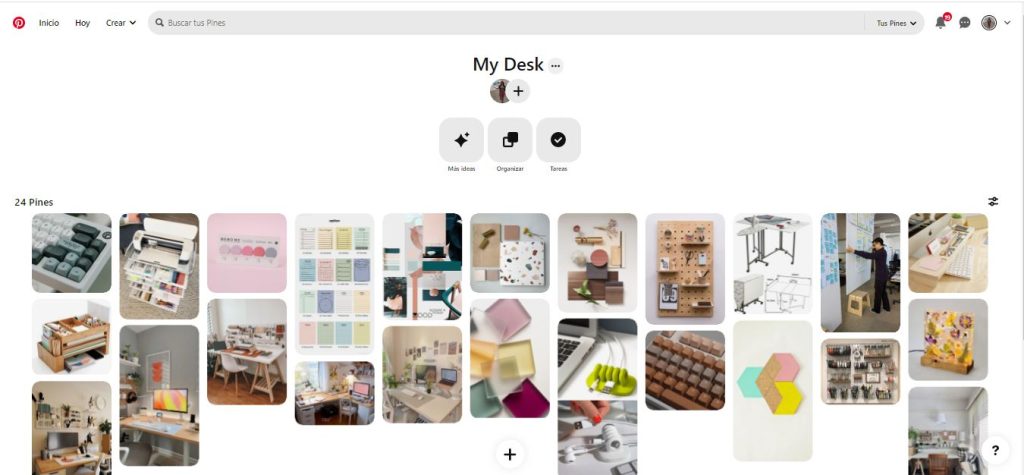
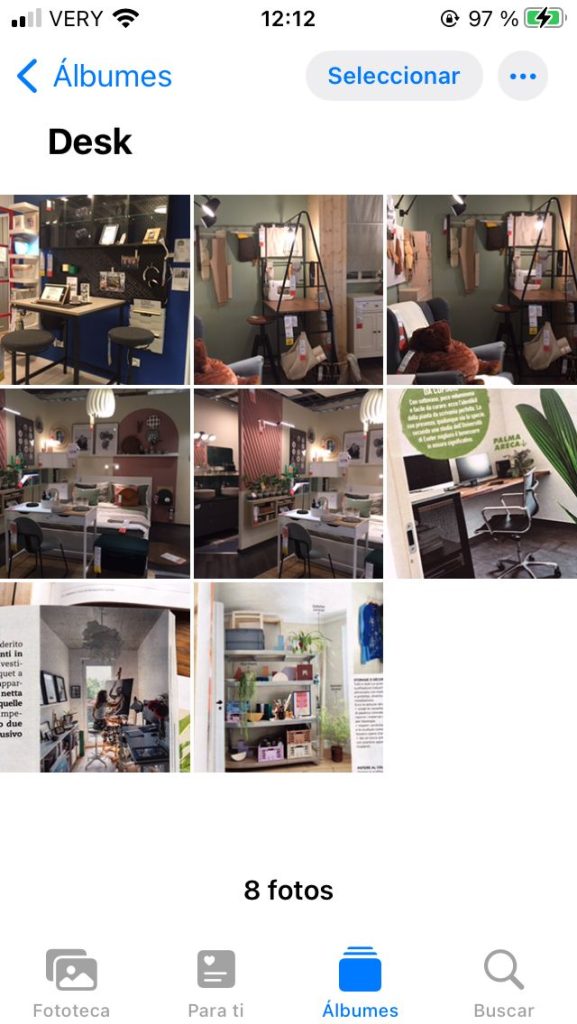
I also have a folder on my cell phone with some photos of a visit to ikea and and inspiration on a magazine.
4 – Once we have all that we passed to the face of selection, let’s see in detail what we collect and filter:
Let’s compare and pick between very similar references or inspiration.
Let’s eliminate what now does not make sense on the board or that you are thinking twice if you like it or not.
Let’s prioritize and highlight what we like the most.
If you see it’s missing something come back to search and add all it to your moodboard everything you want.
Something like this:
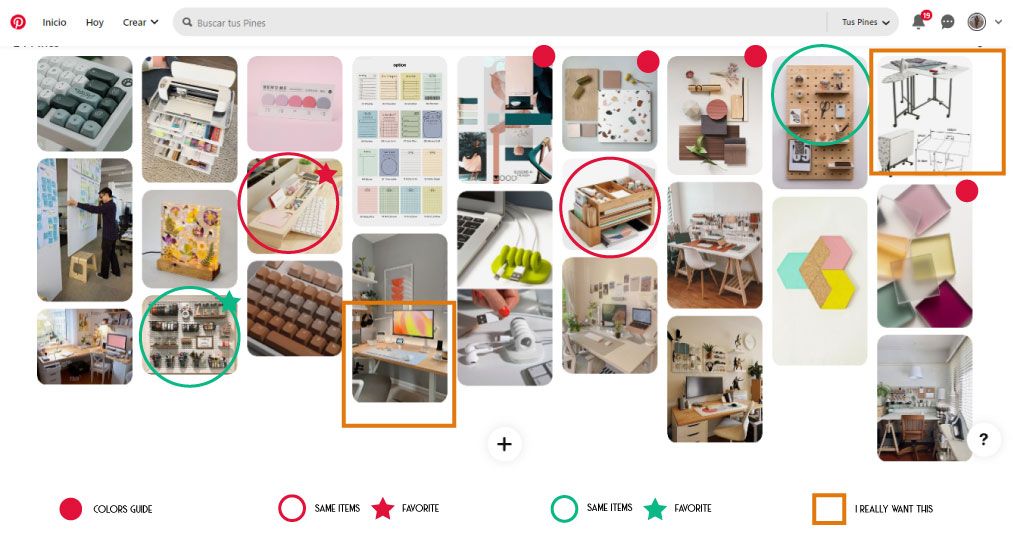
You can do this step however you want, you don’t have to do it this way, this is an example.
5 – One last step is to define a conclusion, synthesize your inspiration in a few lines and/or photos or sketches, this will be the guide for your project, you can be as specific and detailed as you want.
I want:
– an adjustable (and preferably extendable too) desk.
– a cart and a board for my tools and materials
– a cable organizer
– a big matt
– a box with all my post-it notes
– a cute keyboard
– a nice warm light lamp and a utility white light lamp
– a board or white board
and this it for now… we finished our moodboard, now we can take actions based on what we defined, you can revisit and change or add all you want.
Notes:
> In a moodboard you can add items like budget, costs, plans, schematics… everything that helps you to define your project.
> You can have the same folder in your phone, pinterest, pc and a real folder for the same project and combine everything.
> It doesn’t have to be pretty, it has to be useful to you.
Now to Create!!!
It is my pleasure to answer all your questions, comments or requests that you have about creativity.
Let’s meet on social media… Pinterest, Instagram and TikTok @EddaPepe and @StudioCollageLife and i invite you to explore this website.
Thanks for your curiosity
Creativity is in everyone.
Edda Pepe Arriaga